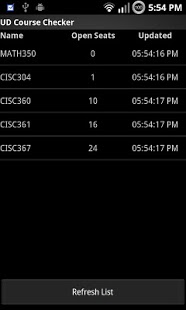UD Course Checker 1.4
Free Version
Publisher Description
Have you ever had to continuously check the status of a course to see if any seats have opened up? Well, that's the old way of doing it! Simply provide the UD Course Checker with the course ID, section, and semester and let it monitor the course for you! Also, if preferred, you may use a direct link to the course's information page.
Please note that the application can only check the number of seats available for courses at the University of Delaware. Also note that this application is in no way affiliated with UD, so do not contact them for support.
This is my first Android application, so I would greatly appreciate any feedback you have to offer!
Feature List:
- Auto-URL retrieval when supplied with course name and section.
- Browser button to take you to the UD course search to find URLs for courses, if needed.
- Various options to control when checks occur, such as the interval between checks, the ability to wake up the phone to check, and ability to start checking when the device boots.
- Notifications (in the task bar) when a course becomes available.
- A couple different themes to add color.
- Ability to display the system wallpaper instead of a theme, including Live Wallpapers ("donate" status only).
About UD Course Checker
UD Course Checker is a free app for Android published in the System Maintenance list of apps, part of System Utilities.
The company that develops UD Course Checker is ShaddowApps. The latest version released by its developer is 1.4. This app was rated by 1 users of our site and has an average rating of 3.0.
To install UD Course Checker on your Android device, just click the green Continue To App button above to start the installation process. The app is listed on our website since 2012-06-10 and was downloaded 6 times. We have already checked if the download link is safe, however for your own protection we recommend that you scan the downloaded app with your antivirus. Your antivirus may detect the UD Course Checker as malware as malware if the download link to com.shaddow.courseChecker is broken.
How to install UD Course Checker on your Android device:
- Click on the Continue To App button on our website. This will redirect you to Google Play.
- Once the UD Course Checker is shown in the Google Play listing of your Android device, you can start its download and installation. Tap on the Install button located below the search bar and to the right of the app icon.
- A pop-up window with the permissions required by UD Course Checker will be shown. Click on Accept to continue the process.
- UD Course Checker will be downloaded onto your device, displaying a progress. Once the download completes, the installation will start and you'll get a notification after the installation is finished.